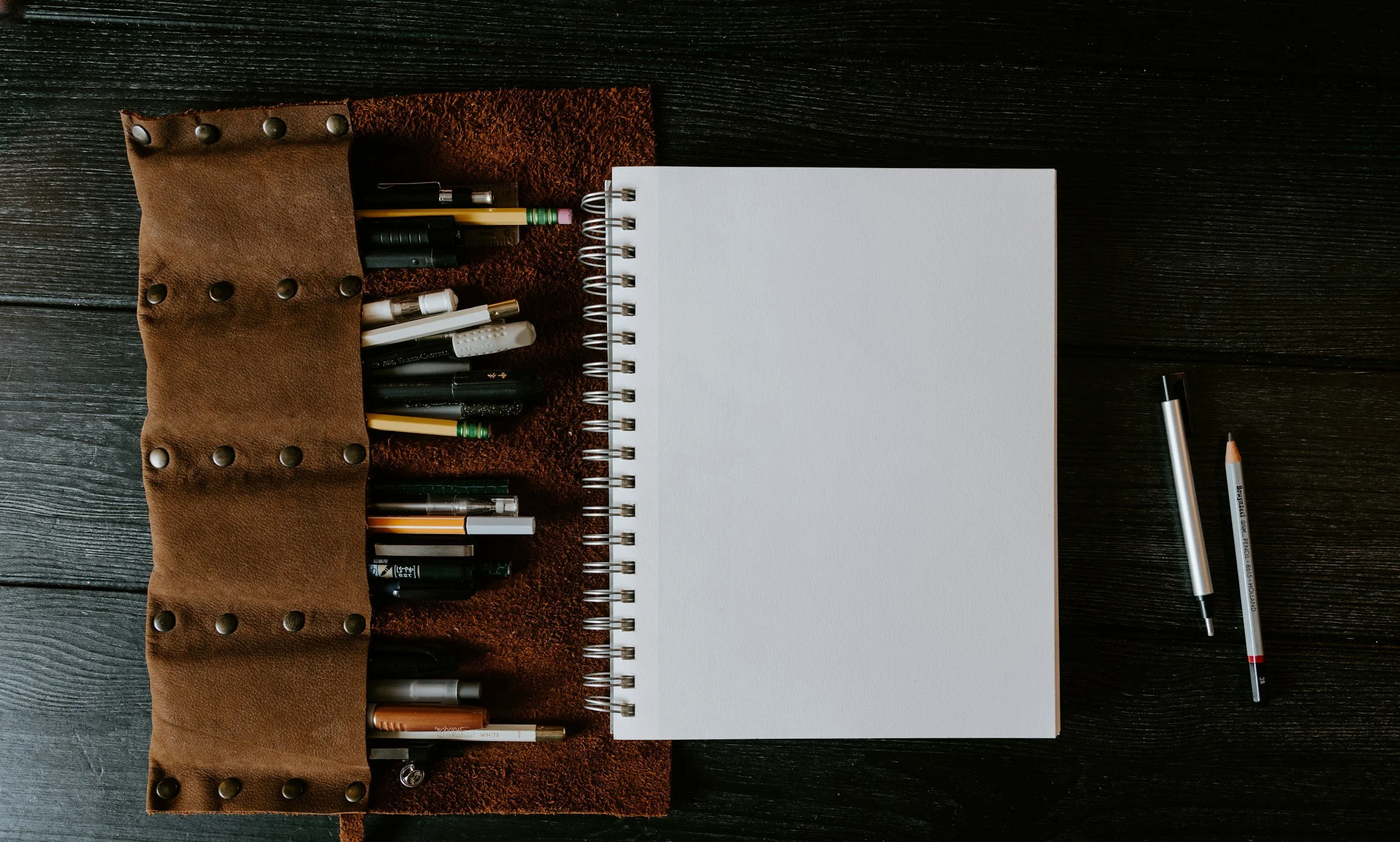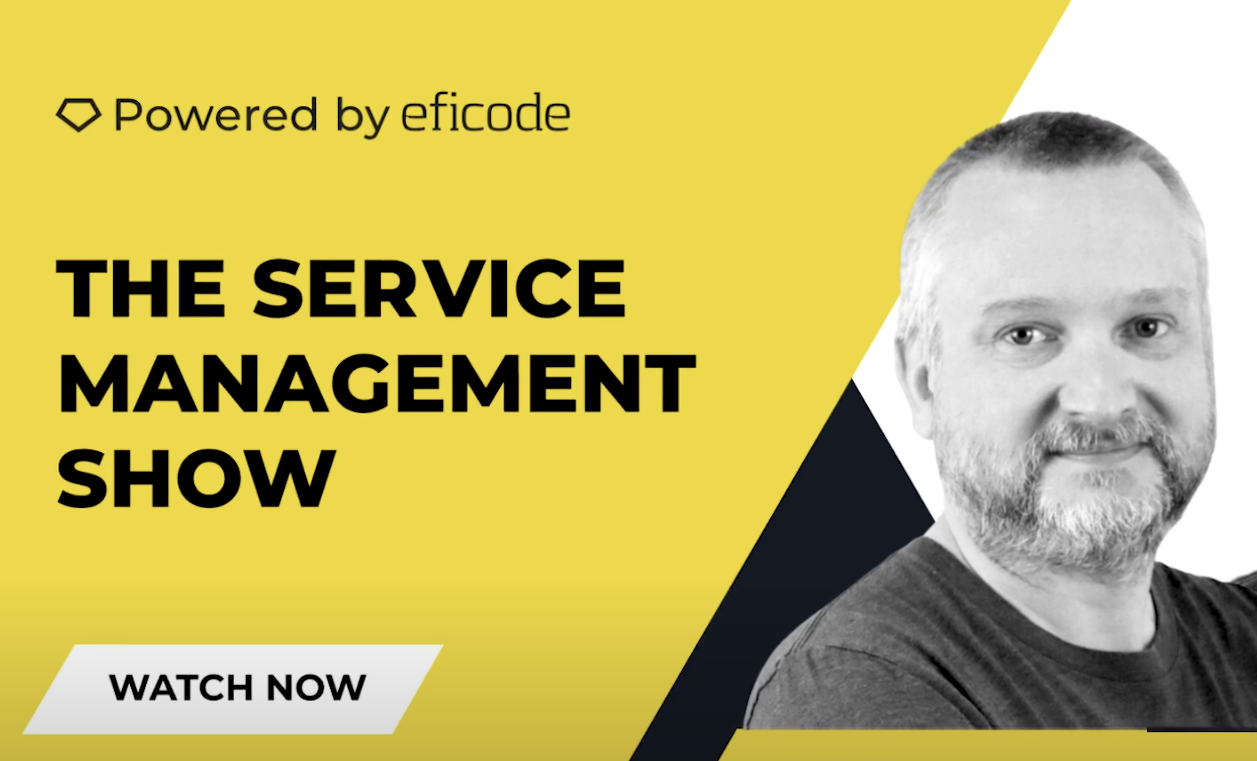New Capable Macros That Supercharge Confluence
August 1, 2025
Let’s face it: Confluence is great for documentation, but when you try to do anything remotely advanced—like surfacing data, laying things out visually, or just navigating long tables—it starts to show its age.
That’s why we just dropped three brand-new macros in Capable for Confluence, all designed to fix those everyday annoyances and help your pages work way harder for you.
Let’s dive in.
🧩 Cards Macro
Beautiful layouts. No dev required.
Say goodbye to walls of text and janky formatting. The new Cards macro makes it dead-simple to build beautiful, scannable layouts with visual cards that just look good.
Each card can have:
- 🖼️ A custom image
- 📝 A description
- 🔗 A link to anywhere in or out of Confluence
Use it to build:
- Product launch pages
- Internal tools dashboards
- Team directories
- Knowledge base menus
Drag, drop, customize. Zero CSS required.
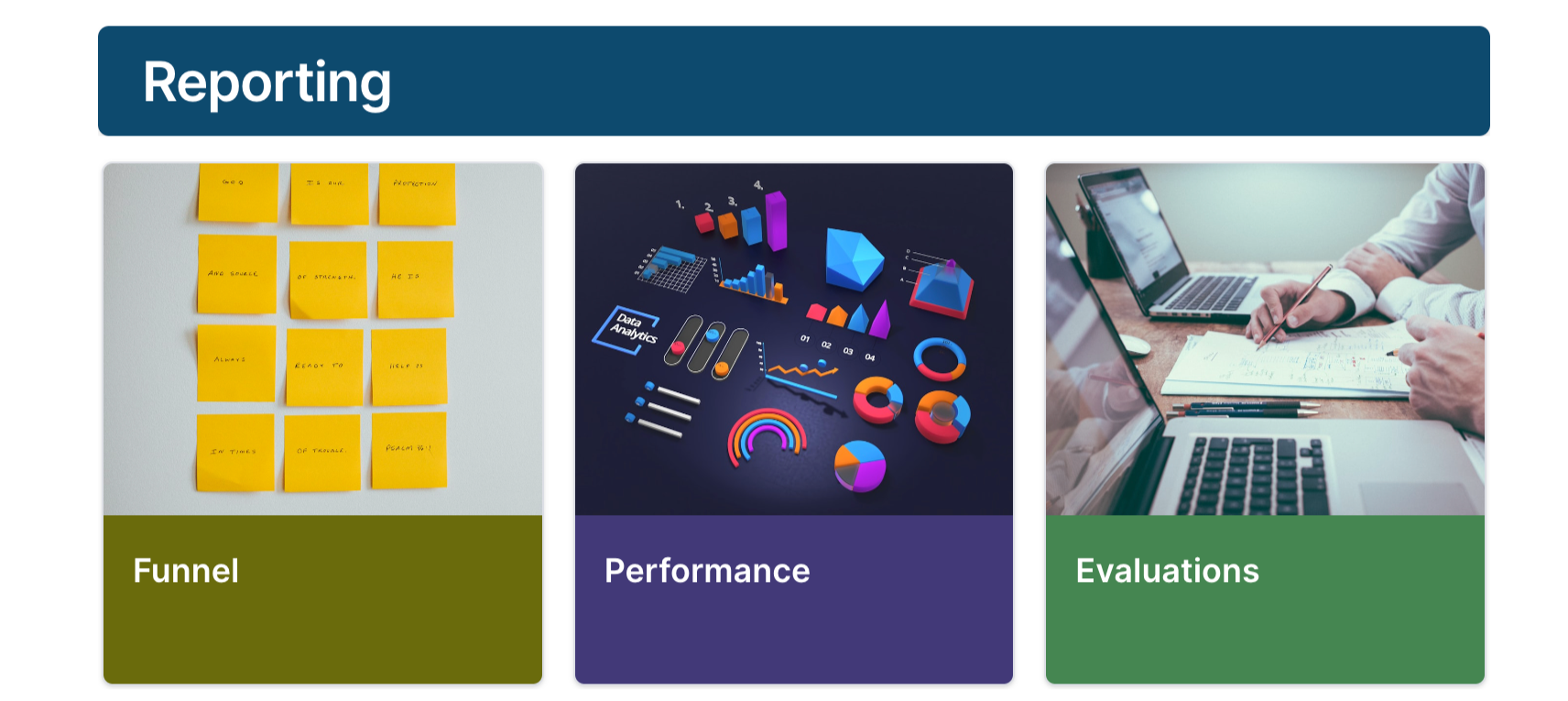
📊 Advanced Table Macro
Filterable. Sortable. Paginated. Finally.
Tired of scrolling through a 200-row Confluence table to find the one row that matters? Same.
The Advanced Table macro lets you instantly upgrade your existing tables with:
- ✅ Filtering by column values
- 🔃 Sorting (ascending/descending)
- 📄 Pagination that actually makes large tables usable
All you have to do is wrap an existing Confluence table in the macro — no data migration, no new format. Just better UX on the same content.
Perfect for:
- IT teams maintaining CMDBs
- Product teams tracking feature requests
- Support teams managing KB feedback or triage lists
Your data stays in Confluence. It just stops being a pain.

🌐 Web Extract Macro
Live data. From any API. Right on your page.
Sick of copy-pasting data from dashboards or spreadsheets into Confluence, only for it to go stale a week later? We were too.
The Web Extract macro connects directly to any JSON API, pulls exactly the fields you care about, and displays them live in your page.
You can use it to:
- 💰 Show the latest Bitcoin price
- 📈 Pull real-time metrics from your own internal APIs
- 🛠️ Display system statuses or uptime numbers
- 🗓️ Show upcoming events or deadlines from a calendar feed
Just drop in a URL and choose the fields to display. That's it.
Your data. Live. Without writing a line of code.

Why This Matters
We built these macros because Confluence should feel like a flexible workspace, not a static document graveyard. These tools make it easier to:
- Bring live, contextual data into the flow of work
- Create engaging pages your team actually wants to use
- Reduce friction and clutter in everyday Confluence tasks
And this is just the start — we’ve got more powerful, no-code macros on the way. 🚀
Try Them Today
All three macros are now live in Capable for Confluence and Macros for Confluence. Just search for “Advanced Table,” “Web Extract,” or “Cards” in the macro browser - and start building pages that actually do something.
%20copy.png)